The world of reading has been transformed with the rise of digital technology, giving us the option to choose from a wide range of ebook readers. With so many choices available, it can be overwhelming to decide which one is the right fit for you. In this article, we will explore the factors to consider when choosing an ebook reader and guide you through the decision-making process. Whether you’re torn between Kindle and Nook or trying to decide between Android tablets and iPads, we’ve got you covered. So, let’s dive in and discover how to choose the right ebook reader that aligns with your preferences and needs.
Contents
Understanding Kindle
When it comes to ebook readers, the name Kindle immediately comes to mind. Developed by Amazon, Kindle has become synonymous with digital reading. Let’s take a closer look at the features and benefits that make Kindle a popular choice among readers worldwide.
Features and Benefits of Kindle
Kindle offers a multitude of features that enhance the reading experience. One of the key advantages of Kindle is its e-ink display technology. Unlike traditional screens, e-ink displays resemble ink on paper, resulting in a comfortable reading experience without causing eye strain. The crisp text, high contrast, and glare-free display make it feel like you’re reading from an actual book.
Another notable feature of Kindle is the adjustable front light, which allows you to read in various lighting conditions. Whether you prefer reading in bright sunlight or a dimly lit room, Kindle ensures optimal visibility without compromising on the quality of the text.
In addition to the hardware features, Kindle also offers a vast ecosystem that enriches your reading experience. The Kindle Store provides access to millions of ebooks, audiobooks, and periodicals. With a wide range of genres, including bestsellers, self-help books, and classic literature, you’ll always find something that piques your interest. Kindle devices also seamlessly sync your reading progress across devices, allowing you to continue where you left off on different platforms, be it your Kindle device, smartphone, or tablet.
Variations of Kindle
To cater to different needs and budgets, Amazon offers various Kindle models, each with its own set of features. Let’s explore some of the popular Kindle models available:
- Kindle: The entry-level Kindle is a great choice for readers who want a basic, no-frills reading experience. It offers a 6-inch e-ink display and provides access to the vast Kindle Store.
- Kindle Paperwhite: The Kindle Paperwhite takes the reading experience a step further with a higher resolution display and built-in adjustable front light. This makes it easier to read in different lighting conditions, whether it’s bright sunlight or a dimly lit room. The Paperwhite is also available in a waterproof version, making it a suitable choice for beach reading or lounging by the pool.
- Kindle Oasis: If you’re looking for a premium reading experience, the Kindle Oasis is the top-of-the-line model. It features a larger 7-inch display, an ergonomic design, and physical page-turn buttons. The Oasis also comes with an adaptive warm light, which adjusts the color temperature of the display to mimic the warmth of natural light as the day progresses.
Whether you’re a casual reader or a voracious bookworm, there’s a Kindle model that suits your preferences and budget.
Integration with the Kindle Ecosystem
One of the major advantages of Kindle is its seamless integration with the Amazon ecosystem. As mentioned earlier, the Kindle Store offers a vast selection of ebooks, audiobooks, and periodicals. With millions of titles to choose from, you’ll never run out of reading material. Moreover, Kindle devices synchronize your reading
progress across devices, allowing you to switch seamlessly between your Kindle, smartphone, or tablet. This means you can pick up where you left off, regardless of the device you’re using.
In addition to the Kindle Store, Amazon offers a subscription service called Kindle Unlimited. With Kindle Unlimited, you pay a fixed monthly fee to access a vast library of ebooks, including popular titles and hidden gems. It’s a great option if you enjoy exploring different genres or if you’re an avid reader who goes through several books a month.
The integration with the Amazon ecosystem extends beyond books. Kindle devices also support audiobooks through Audible, Amazon’s audiobook platform. If you’re someone who enjoys listening to books while on the go or during your daily commute, the combination of Kindle and Audible offers a seamless transition between reading and listening.
Overall, Kindle provides a comprehensive ecosystem that caters to the needs of all kinds of readers. Whether you’re a fan of fiction, non-fiction, self-help, or educational books, Kindle has you covered with its extensive collection of content. The integration with the Amazon ecosystem, coupled with the user-friendly interface and the ability to sync your reading progress, makes Kindle a top choice for many readers.
Understanding Nook
While Kindle may be the dominant player in the ebook reader market, Nook, developed by Barnes & Noble, is another popular option worth considering. Let’s explore the features and benefits that set Nook apart from the competition.
Features and Benefits of Nook
Similar to Kindle, Nook utilizes e-ink display technology, providing a comfortable reading experience that mimics the feel of ink on paper. The e-ink display reduces eye strain, allowing you to read for extended periods without discomfort.
One of the notable features of Nook is its built-in anti-glare coating. This coating helps minimize reflections, making it easier to read even in bright sunlight. So whether you’re lounging on the beach or sitting in a sunny corner of your house, Nook ensures optimal visibility and minimizes distractions caused by glare.
Variations of Nook
Another advantage of Nook is the availability of a range of models, each catering to different preferences. Let’s take a closer look at some of the popular Nook models:
- Nook GlowLight Plus: The Nook GlowLight Plus is a lightweight and compact ebook reader with a 6-inch e-ink display. It offers a comfortable reading experience, and its sleek design makes it easy to hold for long periods. Additionally, the GlowLight Plus comes with adjustable front lighting, allowing you to customize the brightness to your liking.
- Nook Tablet: The Nook Tablet goes beyond a dedicated ebook reader and offers the functionality of an Android tablet. With a vibrant color display and access to the Google Play Store, the Nook Tablet provides a versatile reading experience. You can not only read ebooks but also browse the web, stream videos, and install various apps.
Integration with the Nook Ecosystem
The Nook ecosystem is centered around the Nook Store, which provides access to a wide range of ebooks, magazines, and newspapers. While the Nook Store may not have the same vast selection as the Kindle Store, it still offers a diverse collection of popular titles and genres. If you’re someone who enjoys exploring different genres or if you have specific authors or series in mind, you’ll likely find what you’re looking for in the Nook Store.
In addition to the Nook Store, Nook devices support borrowing ebooks from public libraries. This is a valuable feature for readers who prefer borrowing books instead of purchasing them. You can borrow ebooks from your local library using the Libby or OverDrive apps, and the borrowed books will be accessible on your Nook device.
While Nook may not have the extensive ecosystem of Amazon, it provides a solid reading experience with its e-ink
display, comfortable design, and access to a variety of reading materials through the Nook Store. If you’re looking for a straightforward and reliable ebook reader, Nook is a worthy contender.
Comparing Kindle and Nook
Now that we have a good understanding of both Kindle and Nook, let’s compare them across different aspects to help you make an informed decision.
Design and Aesthetics
When it comes to design, Kindle and Nook have distinct approaches. Kindle devices feature a minimalist and ergonomic design, focusing on simplicity and ease of use. The emphasis is on providing a distraction-free reading experience, with a clean interface and straightforward navigation.
On the other hand, Nook devices often feature more vibrant and colorful aesthetics. From the device housing to the user interface, Nook devices offer a visually appealing experience. If you prefer a touch of personality in your ebook reader, Nook’s design choices may be more appealing to you.
Ultimately, design preferences are subjective, and what matters most is finding a device that feels comfortable in your hands and allows you to immerse yourself in the reading experience. Whether you lean towards a sleek and minimalist design or a more vibrant and expressive one, both Kindle and Nook offer options to suit your aesthetic preferences.
Display Quality and Readability
The display quality of an ebook reader plays a significant role in the reading experience. Both Kindle and Nook utilize e-ink displays, which offer several advantages over traditional LCD screens. These e-ink displays are designed to resemble ink on paper, providing a reading experience that is easy on the eyes and simulating the feel of reading from a physical book.
Both Kindle and Nook offer high contrast, crisp text, and glare-free displays, ensuring optimal readability in various lighting conditions. The e-ink technology eliminates the need for backlighting, making it possible to read for extended periods without straining your eyes.
While both Kindle and Nook excel in display quality, Kindle devices generally have a slight edge when it comes to resolution and clarity. Higher-end Kindle models, such as the Kindle Paperwhite and Kindle Oasis, boast higher pixel densities, resulting in sharper text and images. If you’re someone who values the utmost clarity and detail, the higher-resolution displays of Kindle devices may be more appealing to you.
However, it’s worth noting that the difference in display quality between Kindle and Nook may not be drastic enough to significantly impact the reading experience for most readers. Both devices provide excellent readability, and the choice ultimately comes down to personal preference and the importance you place on display resolution.
Content Selection and Availability
When choosing an ebook reader, the availability and variety of content are crucial factors to consider. After all, the primary purpose of an ebook reader is to access and enjoy a vast library of books.
Kindle, backed by Amazon’s extensive reach in the publishing industry, offers an unparalleled selection of ebooks, audiobooks, and periodicals through the Kindle Store. With millions of titles available, including bestsellers, self-published works, and exclusive content, Kindle users are spoilt for choice. Whether you’re interested in fiction, non-fiction, romance, sci-fi, or any other genre, you’re likely to find an extensive collection of books that align with your interests.
On the other hand, while the Nook Store may not boast the same extensive catalog as the Kindle Store, it still offers a diverse range of ebooks, magazines, and newspapers. The Nook Store covers popular titles and genres, ensuring that readers can find books that capture their imagination. If you have specific authors or genres in mind, it’s worth checking the Nook Store to see if they offer the titles you’re interested in.
Additionally, Nook devices support borrowing ebooks from public libraries through apps like Libby or OverDrive. This feature is particularly useful for readers who want to access a wide range of books without having to purchase them individually. By connecting your Nook device to your local library, you can borrow ebooks digitally, expanding your reading options even further.
While both Kindle and Nook provide access to a substantial collection of reading materials, the Kindle Store’s vast selection gives it a slight advantage. However, it’s essential to consider your specific reading preferences and whether the availability of certain titles or genres is a deal-breaker for you.
User Interface and Ease of Use
The user interface (UI) and ease of use are critical factors when it comes to ebook readers. After all, you want a device that is intuitive, responsive, and easy to navigate.
Kindle devices are known for their user-friendly interface, designed to make reading a seamless and enjoyable experience. The UI is clean and straightforward, focusing on the essentials: your library, settings, and access to the Kindle Store. The navigation is intuitive, allowing you to browse your library, access your settings, and adjust your reading preferences with ease. Kindle devices also provide features like text highlighting, annotations, and word translations, enhancing the reading experience and allowing you to engage more deeply with the content.
Similarly, Nook devices offer a user-friendly interface, ensuring that readers can navigate their library and access various features effortlessly. The UI is designed to be intuitive, allowing you to browse through your collection, adjust settings, and customize your reading experience. While the specific UI elements and layout may differ from Kindle, Nook devices prioritize ease of use and accessibility.
Ultimately, the choice between Kindle and Nook in terms of UI and ease of use often comes down to personal preference. Some readers may prefer the minimalist and streamlined interface of Kindle, while others may appreciate the visual aesthetics and navigation style of Nook. It’s a good idea to try out both devices, either in a store or through a friend, to get a sense of which interface resonates with you personally.
Pricing and Affordability
When considering an ebook reader, pricing and affordability are important factors to take into account. The price range of ebook readers can vary significantly, so it’s essential to find a device that fits your budget.
Kindle offers a diverse lineup of devices, catering to different price points. The entry-level Kindle, while more basic in terms of features, provides a solid reading experience at an affordable price. The Kindle Paperwhite, with its additional features like a higher resolution display and adjustable front light, comes at a slightly higher price point. The top-of-the-line Kindle Oasis, with its premium features and ergonomic design, represents the highest price tier.
On the other hand, Nook devices often offer competitive pricing, providing good value for the features they offer. Whether you choose the Nook GlowLight Plus or the Nook Tablet, you’ll find options that are accessible in terms of cost.
When considering the pricing of ebook readers, it’s essential to weigh the features and capabilities of each device against your personal preferences and budget. Determine which features are crucial to your reading experience and find the device that strikes the right balance between affordability and functionality.
Additional Features and Functionalities
While the core function of an ebook reader is to provide a comfortable reading experience, additional features and functionalities can enhance your overall enjoyment. Let’s take a closer look at some of the extras offered by both Kindle and Nook.
Kindle devices offer various additional features that enrich the reading experience. For example, you can highlight and annotate text, making it easy to mark important passages or take notes while reading. Kindle devices also have a built-in dictionary, allowing you to look up definitions and expand your vocabulary with a simple tap. Some models even offer translation capabilities, making it convenient to read books in different languages.
Furthermore, Kindle devices provide access to audiobooks through Audible integration. This means that you can seamlessly switch between reading and listening to books, giving you more flexibility and convenience. Whether you’re commuting, exercising, or simply want to rest your eyes while still enjoying a great story, the option to listen to audiobooks is a valuable addition.
On the other hand, Nook devices, particularly the Nook Tablet, offer a broader range of multimedia capabilities. With their Android-based operating system, Nook Tablets allow you to browse the web, install various apps, and even watch videos. This makes them versatile devices that can be used for more than just reading. If you enjoy the idea of having a tablet-like experience with additional entertainment and functionality, a Nook Tablet might be the right choice for you.
When considering additional features and functionalities, think about what matters most to you in your reading experience. Do you prefer a device solely dedicated to reading, or are you interested in having a multifunctional device that offers more versatility? Assess your needs and preferences, and choose the device that aligns with your requirements.
Choosing Between Android and iPad
While Kindle and Nook are dedicated ebook readers, Android tablets and iPads offer a different reading experience altogether. Let’s explore the pros and cons of each platform to help you decide which one suits your needs.
Android Tablets for Ebook Reading
Android tablets provide a wide range of options for ebook reading. These devices offer the versatility of the Android operating system, allowing you to choose from a variety of ebook reader apps available on the Google Play Store. Whether it’s the Kindle app, the Nook app, or other popular reading apps like Google Play Books, you have the flexibility to select the app that aligns with your preferences.
One of the key advantages of Android tablets is the larger screen size. Compared to dedicated ebook readers like Kindle and Nook, Android tablets often feature larger displays, providing a more immersive reading experience. If you enjoy seeing more text on the screen or want a visual experience that closely resembles reading a physical book, an Android tablet might be a good fit.
Furthermore, Android tablets offer extensive customization options. You can personalize the device to suit your reading preferences, adjusting settings, installing custom launchers, and customizing the overall look and feel. Android tablets also allow you to multitask, making it easy to switch between reading and other activities like browsing the web, watching videos, or using productivity apps.
The wide range of available Android tablet models also means you can find a device that suits your budget. From budget-friendly options to premium devices, there’s an Android tablet for every price point.
However, it’s worth noting that the versatility of Android tablets can also be a double-edged sword. The abundance of options and customization possibilities can sometimes be overwhelming for users who prefer a more streamlined and focused reading experience. Additionally, the larger form factor of Android tablets can make them less portable compared to dedicated ebook readers.
iPad and Its Ebook Reading Capabilities
When it comes to tablets, the iPad stands out as a leader in the market. Developed by Apple, the iPad offers a range of features that make it a compelling choice for ebook reading.
The iPad’s high-resolution Retina display is a standout feature, providing crisp and vibrant visuals. The sharp text and rich colors enhance the reading experience, making it a pleasure to consume digital content. The size of the display may vary depending on the iPad model you choose, but even the standard 10.2-inch display offers ample screen real estate for reading.
Apple’s ecosystem, including the Apple Books app, provides access to a vast library of ebooks, including bestsellers, classics, and independent titles. With a seamless interface and easy navigation, the Apple Books app ensures a smooth reading experience. Moreover, the iPad’s integration with other Apple devices allows you to sync your reading progress across all your Apple devices, including iPhones and Macs. This means you can effortlessly switch between devices without losing your place in the book.
In addition to its ebook reading capabilities, the iPad offers a range of other features and functionalities. You can browse the web, access apps from the App Store, watch videos, and even use productivity tools. The iPad’s versatility makes it a device that can serve multiple purposes beyond ebook reading.
However, it’s important to note that the iPad is generally more expensive than dedicated ebook readers or Android tablets. The premium price tag is reflective of the high-quality build, advanced technology, and seamless integration with the Apple ecosystem. If you’re already invested in the Apple ecosystem or if you value the seamless syncing and continuity features, the iPad can be an excellent choice.
Pros and Cons of Each Platform
When deciding between Android tablets and iPads for ebook reading, it’s essential to weigh the pros and cons of each platform. Android tablets offer a wide range of options, customization possibilities, and larger screens. They provide a versatile reading experience and the flexibility to choose from various ebook reader apps. Additionally, Android tablets often offer more budget-friendly options compared to iPads.
On the other hand, iPads deliver a premium reading experience with their high-resolution displays and seamless integration with the Apple ecosystem. If you already own other Apple devices or if you value the simplicity and continuity that comes with the Apple ecosystem, an iPad can be a compelling choice.
Ultimately, the decision between Android tablets and iPads comes down to your personal preferences, budget, and integration with existing devices. Consider what matters most to you in a tablet, whether it’s customization, ecosystem integration, or a specific app preference, and choose the platform that aligns with your needs.
Factors to Consider When Choosing an Ebook Reader
Now that we’ve explored the various options available, it’s important to consider several factors when making a decision. Here are some key factors to keep in mind:
Reading Preferences and Habits: Consider how often you read, the genres you enjoy, and whether you prefer a dedicated ebook reader or a multifunctional tablet. Think about the specific features that enhance your reading experience and ensure that the device you choose aligns with your reading preferences.
Budget and Affordability: Determine your budget and explore the options available within that range. Consider not only the cost of the device but also the cost of ebooks and any additional accessories you may want to purchase.
Device Compatibility and Integration: If you already own other devices, such as a smartphone or laptop, consider how well the ebook reader integrates with those devices. Syncing your reading progress and accessing your library across multiple devices can enhance your reading experience and allow for seamless transitions.
Available Accessories and Add-ons: Assess the availability of accessories such as covers, screen protectors, and charging docks. Consider if these additional items are important to you and if they enhance your overall reading experience.
Customer Support and Warranty: Look into the customer support offered by the manufacturer and the warranty coverage provided for the device. It’s important to have reliable support in case of any issues or concerns that may arise.
By considering these factors, you can make an informed decision that takes into account your reading preferences, budget, device compatibility, and additional features that matter to you.
Our Summary
Choosing the right ebook reader involves weighing various factors such as design, display quality, content selection, user interface, pricing, additional features, and integration with other devices. Kindle and Nook offer their unique advantages, catering to different needs and preferences. Meanwhile, Android tablets and iPads provide versatility and integration with other apps and services.
Ultimately, the choice depends on your individual preferences, reading habits, and budget. Whether you opt for the simplicity and ecosystem integration of Kindle or the colourful aesthetics and versatility of Nook, or if you lean towards the larger screens and customization options of Android tablets or the seamless integration and premium experience of iPads, the important thing is to find an ebook reader that brings you joy and enhances your reading journey. So, take your time, consider the factors that matter most to you, and choose the ebook reader that is the perfect fit for your reading lifestyle.
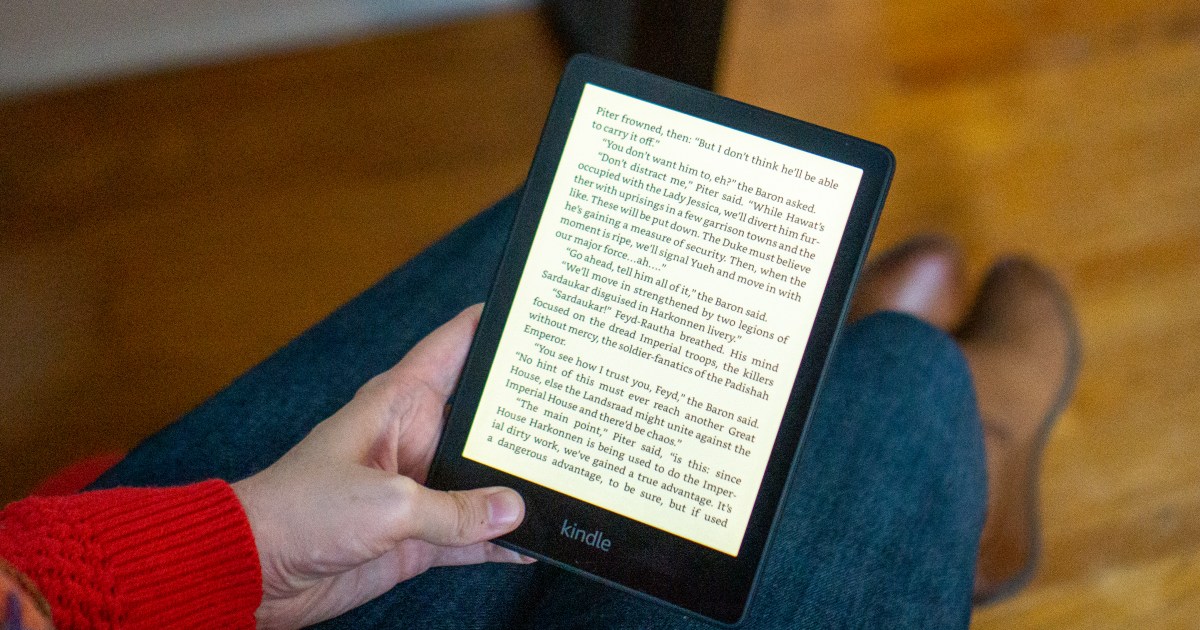
0 Comments